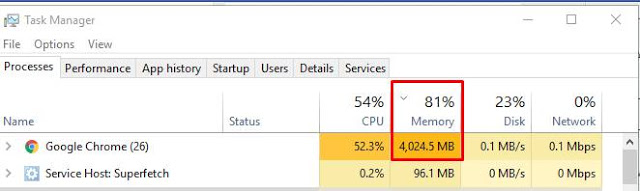Ever thought about saving enormous amount of time by having an easy method to open the programs in Windows. Ever wondered Why is computer slow and how can you speed up PC Here is an amazing time saving method to make shortcuts, list them and launch the desired programs in seconds. This will speed up computer as will as your work.
I have added a detailed video tutorial on this. Kindly see and subscribe to Ship Me This YouTube channel.
Making Shortcuts in Desktop
Go to Start Menu
Select Any Program icon
Drag the icon to desktop
The icons will appear as shortcuts. Shortcuts will have a small arrow in a square.
Likewise drag all programs icons that you need to desktop.
Making Toolbar Folder
Go to My Computer
Select any drive
Create a new folder
Rename it as “Toolbar” or anything you like.
Drag all the shortcuts to the folder
Creating Toolbar in Task bar
Go to task bar
Select toolbars
Select New Toolbar
Select the previous Folder
Click Select Folder.
Now you can see shortcut icons appearing in the toolbar appeared in task bar.
Adding More Shortcuts
To add more shortcuts, simple drag them to the folder and they will automatically appear in the toolbar.
Check Task Manager
Find the processes that use maximum memory and uninstall them. You can also update these and check the memory usage.
Share This Post.
Kindly Share AheadShip Me This