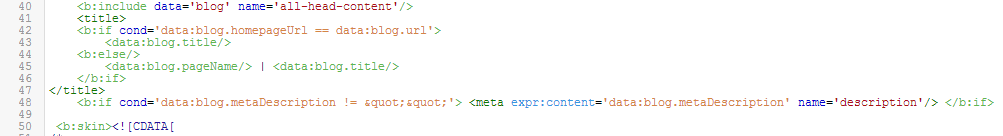 |
| Search Test add automatic search descriptions / meta tags to blogger posts |
First I searched in helperblogger and I got a code from him which was already installed in my site. It was
<b:if cond=’data:blog.metaDescription != ""’> <meta expr:content=’data:blog.metaDescription’ name=’description’/> </b:if>.
This code just collects the entered meta tag in the search description box in the blogger post page and show in the source page. I do not want to enter those search description manually and that is why I was searching an idea to add search description. The post also told me to visit a website called metachecker and when I accessed it the website showed an error, “Server Error in ‘/’ Application.
The current identity (IIS APPPOOLmetachecker.net) does not have write access to ‘C:WindowsMicrosoft.NETFramework64v2.0.50727Temporary ASP.NET Files’.”.
Then I searched again and found out techgau which told me to the same idea. So that I changed my search tag to “script automatic search description to blogger posts”. But the results were focused on “Auto Read More with thumbnail for Blogger/Blogspot Posts” and more.
But I saw this post in blackhatworld” under the name “Auto SEO Script For Blogspot”. The post just shows some meta tags and says that they are automatic scripts which boost traffic tremendously. The script was not working as expected and create many errors in the template. I had to remove it completely.
Then I again changed my search term to “script automatic capture search descriptions from blogger posts”. Alas, no significant results at all. Again changed to “script automatic capture meta tags from blogger posts”. Same thing.
Then I searched for “automatic meta tags from blogger posts”. I got some results from this term. I went to “techkgp”, “techlol” but no good. Then went to “wordpress” but that was for word press and my search was for blog spot.
I changed term to “automatic meta info from blogger posts”. I got a good post from “bestbloggertips”. I applied the tags into my template. I got an error “Error parsing XML, line 40, column 12: Open quote is expected for attribute “cond” associated with an element type “b:if”.”. Then I started to change the tags. But the error came and again and finally I removed them.
I was tired of searching for about one hour. I tried to figure out a way to Add Automatic Search Descriptions / Meta tags to blogger blog. I found out a way to add tags just like other sites with some modifications.
Type the following tags above <b:include data=’blog’ name=’all-head-content’/> by CTRL+F in the template and replace the keywords and description according to your site.
<meta content=’linkback technique, free domain hosting reviews, social work community, increase traffic sources, seo tricks online, shipmethis, website design optimization, professional social work’ name=’keywords’/>
<meta content=’Shipmethis offers free domain hosting review, seo tricks online, website design optimization for professional social work community’ name=’description’/>
Type the following tags below <b:include data=’blog’ name=’all-head-content’/> by CTRL+F in the template
<title>
<b:if cond=’data:blog.homepageUrl == data:blog.url’>
<data:blog.title/>
<b:else/>
<data:blog.pageName/> | <data:blog.title/>
</b:if>
</title>
<b:if cond=’data:blog.metaDescription != ""’> <meta expr:content=’data:blog.metaDescription’ name=’description’/> </b:if>
and save the template. Then TYPE SEARCH DESCRIPTION MANUALLY IN THE POST PAGE.
