You can use two awesome ways to recover your lost blog post. One is through Blog Feeds and other is by Search Engine Cache. These two are really good when considering the recovery of a deleted post.
Blog Feeds
Blog feeds are good options, If the blog is burned in feed burner or any other feeds, your posts can be recovered by just going to the feed URL. You can use RSS or Atom feeds for that. If you are using an aggregator like Google reader, it is easy to get the feeds and recover your post.
 |
| Feeds |
Search Engine Cache
Search engines usually copy the website in the server and these copied data is called cache. Go to Google, type your post name and you will get the result, if your post is crawled by Google. You can search by putting the post name in double quotation like this.
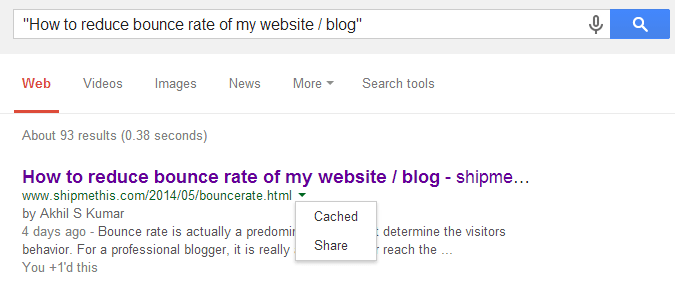 |
| Search page |
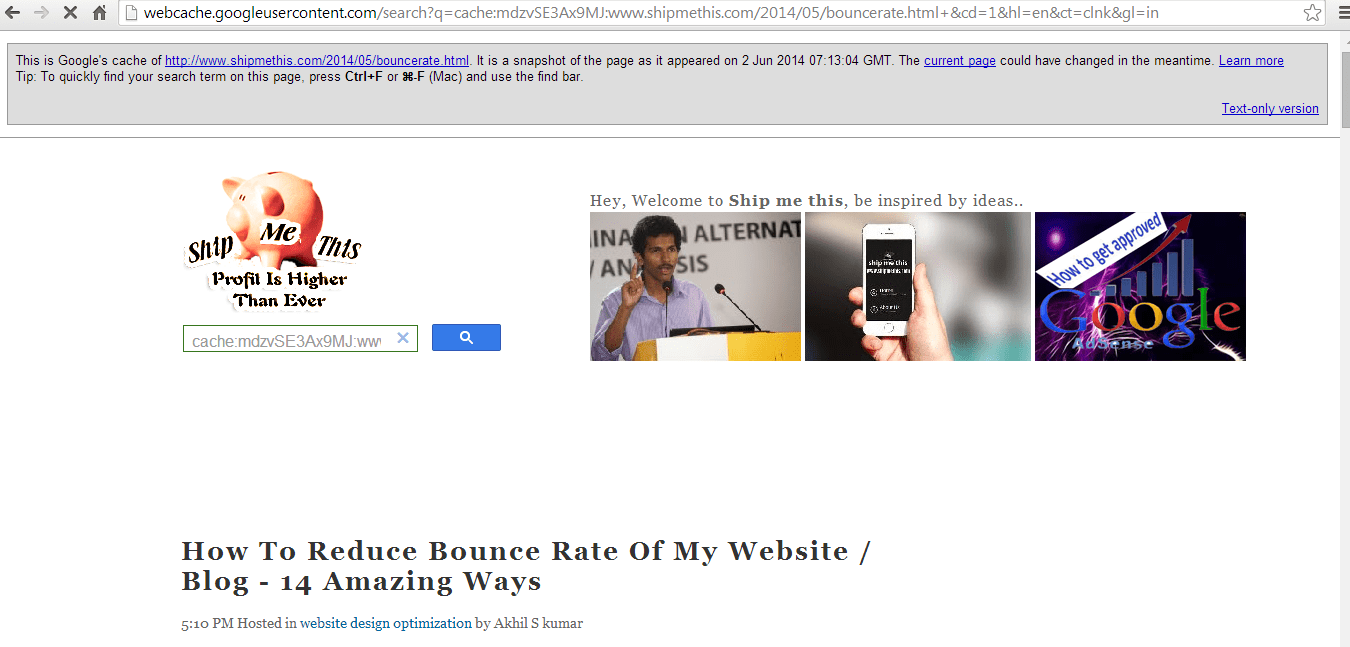 |
| CACHED PAGE |
You can get the cache of the website to load in search engine. Then copy the post it into the blog as a new post. However the post URL’s will different, if you posted as a new post. What you can do to solve this problem is just redirecting the new post to the new URL. You can use 302 redirection using the redirect option in you blogger dashboard. You can access this option by going to
Settings › Search preferences › Custom Redirects. There you will see
From: http://www.
To: http://www. Just add the new post URL in the from box and the URL, you want to add to To box. Save Changes.
Hope this help you to recover your deleted posts. Spend two minutes to share this post…
. 04-06-2014
