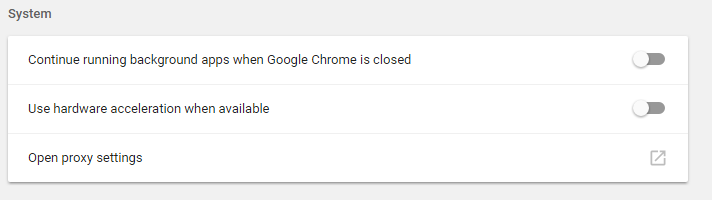It is quite distressing to move between tabs, selecting text inside Chrome and just do anything. Mouse pointer disappearing often happens with Windows computers with touch screen.
Mouse inputs are not registering in Chrome are resulting in disappearance of mouse pointers while user try to switch between tabs. Issues like Mouse pointer disappear Chrome on Windows 10, 7, 8 can be easily fixed with quick tweaks.
Fix Mouse Pointer Disappears Error on Google Chrome
1. In Chrome, open 2 Tabs or more with any website
2. Place one finger on the screen and hold it there
3. Without lifting your finger, perform any keyboard shortcut which causes tab-focus to switch. e.g. press Ctrl+T (same results with ctrl+Tab or ctl+W)
Disable Hardware Acceleration
Go to Chrome Settings > System and uncheck the following –
Use hardware acceleration when available
Watch video on how to Disable Hardware Acceleration on Google Chrome
Update Google Chrome to Latest Version
Help > About Google Chrome, wait for the update to get finished and click Relaunch button.
Disable Adobe Flash
Go to More tools > Extensions and disable flash.
Enable Touch pad and mouse
If you have accidentally clicked keys in the laptop to disable mouse and touch pad, press it again to enable mouse pointer.
Unselect Hide Cursor
You can submit a issue report to Chrome team, if the problem appears still. This Mouse Pointer Disappears Error on Google Chrome get fixed by doing the above steps. If the problem still appears, visit Fix All Connection Errors on Google Chrome.