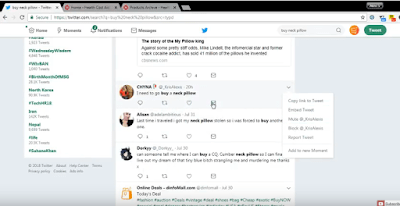How to use twitter for business to get customer list
How to Use Social Media For B2C Marketing twitter
Best way to use the LinkedIn Sales Navigator
How to use Linkedin sales navigator with filters
Linkedin Sales navigator Website gives a nice opportunity to search for people who are engaged in the sphere of sales and filter them accordingly. All you need to do is to set your “buyer profile” an use search filters to concentrate on those customers or businesses you want to work with. Due to a vast set of filters, you may even look for the business that is using a certain technology such as Salesforce or Taleo.
Boolean search
Start from Boolean search (key words with modifiers) using different filters to shorten the list of results of key customers. After finding a target person, you may also check the other important people in that business with the help of contact tools.
The tool suggests best algorithm according to the search request. Remember to track and tag your search activity so that you could analyze your results. Use template if it is necessary to interact with a large list of contacts.
Finding the ideal buyer
Finding the ideal buyer does not mean that you will necessarily succeed in selling. Never push your service or product upon the person. First of all, try to establish a trustful relationship showing your personal not commercial interest.
Spamming your potential customers is the worst idea ever. You need to use Linkedin Sales Navigator tools to analyze your customers’ preferences and interests to create a individual buyer-orientated message.
Linkedin Sales Navigator is a paid service that allows you to get an access to sales relative data promising a huge marketing potential.