Please correct the error below and submit your template again.
XML error message: Content is not allowed in prologue”.
Well, what are you going to do then?
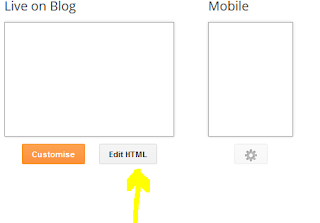 |
| blogger html erros |
I have started blogging for some time. I tried to add a specific template which suits the content of my blog and searched on Internet so many times. Some gives zip files but when I downloaded they tend to showing this error message”.
The error is caused by some missing tags or attributes. Even if we tried to correct it is not always possible due to complexity of tags and div’s. That error is unique to bloggers because we all are using different types of templates. To know what is the error, just copy the error from the ” ” tag and find where it is located by ctrl+F. If you can locate the error go to
http://www.w3schools.com/html/tryit.asp?filename=tryhtml_intro
and paste it there. There will be so many tags which have same name on it. So it is better to step away from the template and choose another one. If the error persists in your template then go to 4shared.com. It is a free website where people share their files with you. Register there.
Then search for free blog templates. You must specify “blog template”. Select a suitable one that suits the content. Download it and upload it in the design section by choose templates option. You can also search for free templates or ad-sense optimized templates in Google. But before downloading check the preview correctly. Some are cheaters; they will not give suitable downloading links. Some may give links like but I couldn’t download them. To know more about this error got to the following site and do as it said.
http://htmlhelp.com
Some errors in the old templates of blogger is listed below.
ENCLOSING ATTRIBUTE VALUES IN QUOTES : Attribute values should always be enclosed in quotes
Your template could not be parsed as it is not well-formed. Please make sure all XML elements are closed properly.
XML error message: Open quote is expected for attribute “width” associated with an element type “img”.
So when using attribute values try to use quotes with open and also closed tags instead of unclosed attributes . Do not use like width=56 but always try to use width=’56’ within the code. It does not matter whether your quotes are double or single. But the matter is did you closed it properly.
