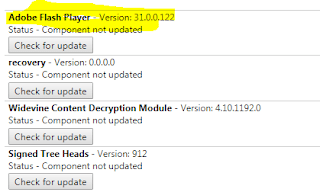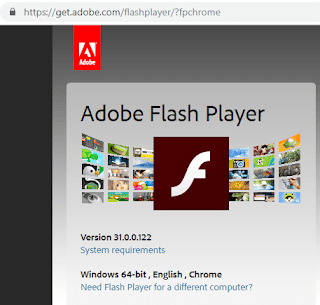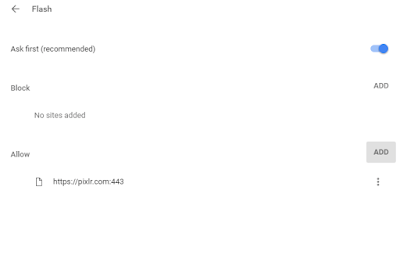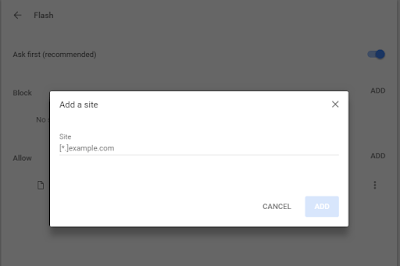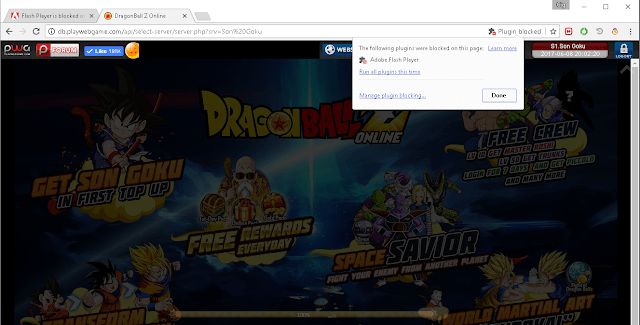Chrome Components to Enable Flash for Google Chrome
Go to Google Chrome, Open a new tab, copy and paste chrome://components and press enter.
Scroll down below and you can see Adobe Flash Player – Version: 31.0.0.122, Status – Component not updated, Check for update. This is the Chrome //components page that shows flash update.
Flash is pre installed in Chrome Browser and there is no need to install flash player in your windows or Mac computer. You can select the “Check for update” and the status will change from ‘Status – Component not updated’ to ‘Status – Up-to-date’.
If the status is not changing in the Chrome Components page, then go to Adobe Flash Player website using below link. Below link will automatically redirect you to flash plugin version suited to the operating system and chrome version.
Adobe Player Flash for Chrome.
When I went to the Adobe website using the above link, it detected by Windows version, Chrome version, language and suggested the latest Flash player. Here it is; Adobe Flash Player Version 31.0.0.122, Windows 64-bit , English , Chrome.
Disable SMC to Update Chrome Components
Chrome Components and Details
Chrome Components will be show in the page. The components of Chrome are listed below.
- MEI Preload – Media Engagement: MEI Preload is used to preload the content from websites for user.
- Intervention Policy Database -This is used to push policies and settings to user devices for advanced user intervention.
- SSL Error Assistant – To verify SSL certificate of all websites
- Software Reporter Tool – software_reporter_tool.exe is the tool used by Google Chrome to remove other softwares and unexpected advertising that creates conflict with Chrome user experience.
- CRLSet
- pnacl – Portable Native Client (PNaCl) is secure sandbox for running untrusted native machine code in the Chrome browser. Source
- File Type Policies – To prevent specific file types to synchronous, update and control chrome browser components.
- Origin Trials – This is another safe sandbox to allow experimentations with web platform features without causing malfunctioning of Chrome browser.
- Adobe Flash Player – Flash is a plug-in that allow user to access multimedia contents and stream audio and video smoothly.
- recovery – Recover Chrome browser in case of emergencies.
- Widevine Content Decryption Module – This WidevineCdm decryption module allow to play DRM-protected [Digital Rights Management] HTML5 video and audio from websites like NetFlix.
- Signed Tree Heads – Used to verfiy Signed Certificate Timestamps (SCTs).
Enable Flash for Google Chrome on selected websites
Many of my friends has been asking me solutions to fix the flash player not working issue.
To enable Flash on all websites and domains, copy the command chrome://settings/content/flash.
Open Chrome browser and press CTRL + T to open a new tab, then press CTRL + V to paste the command in the address line and then press enter.
Select Add Button near to the Allow text.
Type [*.]example.com and select add.
Note: example.com means the website that you want the flash player to run. If you want to add www.shipmethis.com, type [*.]shipmethis.com
Open the website and Press CTRL + R to reload.
This will successfully enable flash in the website.
Nothing worked for me except the above method. It enabled me to enable Flash in Chrome Browser and Allowed all sites show Flash and use flash player – Jean Paul
Other methods to enable flash in Chrome
So you may have go one www.get.adobe.com/flashplayer to download it. You downloaded the Flash player and update it as suggested. The game or application will not run even after updating Flash. Why?