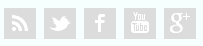 |
| The basic buttons |
Basic followers buttons
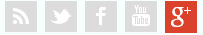 |
| See the change |
These basic followers buttons includes Face Book like button, Linked in button, Google plus button, you tube button, RSS button and twitter button These social followers buttons will appear brighter while mouse hover on it. This will increase liking of your web page and site and boost your SEO.
As a search engine optimization technique
Adding these followers buttons to your blog is a technique for search engine optimization. The installation is easy because you just have to copy and paste the HTML and CSS code which is in the block quote here. All these icons will be loaded in the new tabs making your site non-touchy. For demo go to the bottom of the this page and you will see it.
- Go to Page Layout
- Subscribe us first
- Click the below add to blogger button
<style>/**
* Name: shipmethis.com
* Date: February 2013
* Author: Akhil
* Visit: https://www.shipmethis.com
* Version: 1
* Licence: http://creativecommons.org/
**/
.shipmethis {
display: block;
margin: 2em auto;
width: 200px;
height:40px;
}
.shipmethis span {
float: left;
display: inline;
margin-right: 8px;
}
.shipmethis span a {
display: block;
width: 32px;
height: 32px;
text-indent: -9999px;
background-color: none;
background: transparent url(“https://lh5.googleusercontent.com/-i9Kr2OhYfxE/ULmm_1codCI/AAAAAAAABjI/5C1NBqoUxC0/s164/socialwikitechnol.png”) 0 0 no-repeat;
}
#iconTwitter {background-position: -33px -33px;}
#iconFacebook {background-position: -66px -33px;}
#iconRSS {background-position: 0 -33px;}
#iconYouTube {background-position: -99px -33px;}
#iconGooglePlus {background-position: -132px -33px;}
#iconTwitter:hover {background-position: -33px 0;}
#iconFacebook:hover{background-position:-66px 0}
#iconRSS:hover{background-position:0 0}
#iconYouTube:hover{background-position:-99px 0}
#iconGooglePlus:hover{background-position:-132px 0}
h6 {font: 90%/1.5em arial, helvetica, sans-serif;
color: #909090;text-transform:uppercase;margin-bottom:10px;}
</style> <div class=’shipmethis’> <span><a href=’http://feeds.feedburner.com/shipmethis/seo’ id=’iconRSS’ target=’_blank’ title=’RSS Feed: howtogetrevenue’>RSS</a></span><span><a href=’http://www.twitter.com/shipmethis’ id=’iconTwitter’ target=’_blank’ title=’Twitter: @shipmethis’>Twitter</a></span> <span><a href=’http://www.facebook.com/shipmethis’ id=’iconFacebook’ target=’_blank’ title=’Facebook: needonetouch’>Facebook</a></span> <span><a href=’https://www.youtube.com/channel/UCkkpwPMQMfYGljD5Ri01X3w’ id=’iconYouTube’ target=’_blank’ title=’YouTube Channel: needonetouch’>YouTube</a></span> <span><a href=’https://plus.google.com/u/0/103153395283089596233/posts’ id=’iconGooglePlus’ target=’_blank’ title=’Google Plus: ME in Google+’>Google</a></span><a href=’https://www.shipmethis.com’>Ship Me This</a> </div>
Change to your id’s and user names. Kindly respect Reference.
Subscribe us in feeds if you like this
Akhil S Kumar 12-04-2014
