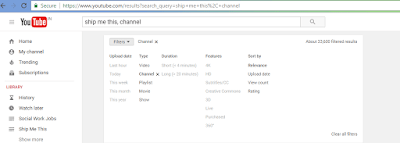 |
| Youtube Search with Simple Commands |
Finding a known video that you want in search engine “Youtube” may feel little cumbersome. Here is a list of all YouTube’s secret options orCommands that can help you find the video that you are looking for in a simple way.
I previously sharedBoolean Searches In Googlewhere i have discussed new Seo Techniques usingLogical Operators. Here the YouTube queries or searches can be changed thereby altering the end search result. This simple commands will make you an advanced Youtube Search engine.
Apply YouTube Search Engine Filters
To get more accurate, you can always use search filters that are in built in YouTube. After searching a keyword, you can find the filter option below the search button. Below are the search filters available in Youtube Search Engine.
By hovering on top of the selected filters, you can unfilter them which makes your filtering easy in YouTube. You can search marketing videos in YouTube by using the below filters.
Upload date
Last hour
Today
This week
This month
This year
Type
Video
Channel
Playlist
Movie
Show
Duration
Short (< 4 minutes)
Long (> 20 minutes)
Features
4K
HD
Subtitles/CC
Creative Commons
3D
Live
Purchased
360°
Sort by
Relevance
Upload date
View count
Rating
How to Do Youtube search inside a channel
You can search videos inside a channel using the in built search button in YouTube. I will share a screenshot of it. The Youtube search button appears to be little blurred and can be missed easily. This is a very important tool to get the video you want.
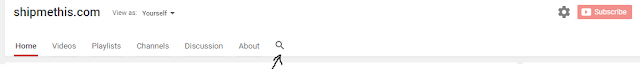 |
Youtube search inside a channel |
This will help you to make your YouTube Video searches more accurate.
Kindly Share AheadShip Me This
