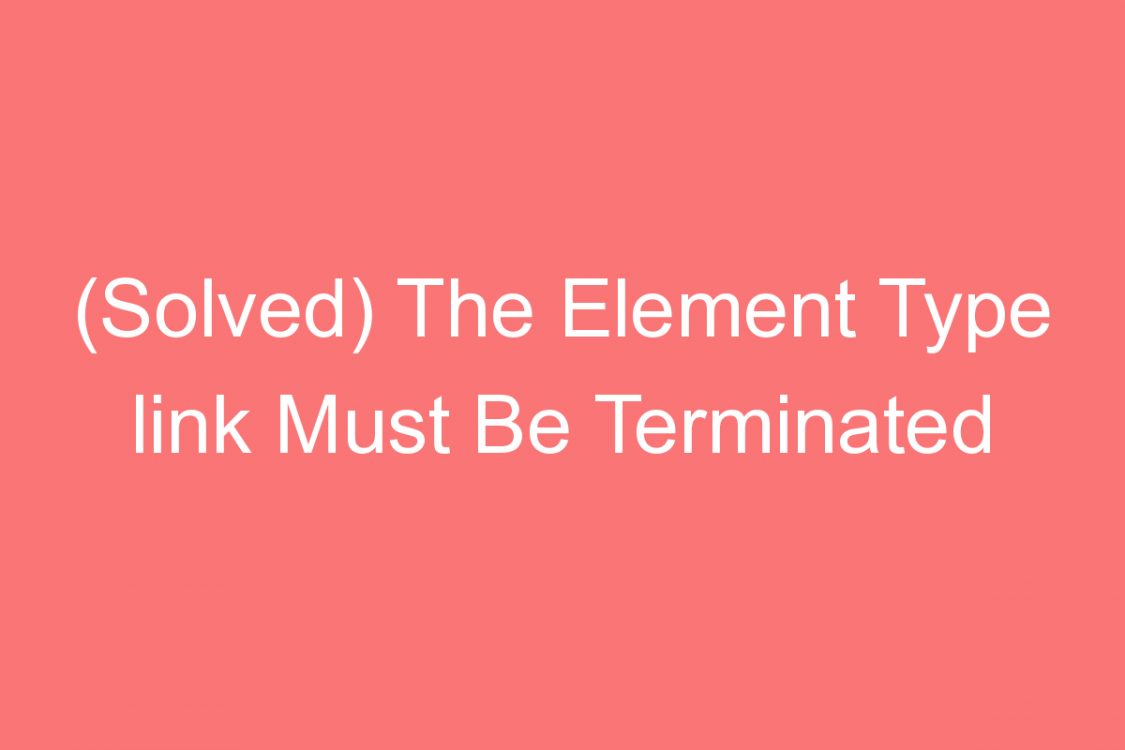HTML tags are used to control your site in the search engines that support them. Link tags helps to get information from other style sheets, or URLs of websites for search engines just like we search on Google by keywords. So it is necessary to add some link tags to your sites. If your do not have correct link tags in your website you may lose thousands of visitors
<link href=’https://plus.google.com/+AkhilSKumarshipmethis‘ rel=’author‘/>
If you did not put the link tag correctly, then you may get an error like the one below; ‘
the element type “link” must be terminated by the matching end-tag “</link>
- This kind of error is usually comes because of the poor configuration of link tags. A link tag needs to have some basic format in order to use it. A link tag starts by “<” and ends with “/>”. So check each tags for a missing “>” or “/>”.
- Another thing is usually if the link tag have properties such as “href”, “rel“, “title”, “type”. Check whether if any of these are missing. If missing add them properly.
- Then comes the “=”. Check whether it is missing and add it without any spaces. The last thing is the quotation given to the properties.
- Check if any properties is having more than one quote, an extra open quote or closed quote and missing quotes.
Simple technique to find out the line and column of the “error” using HTML code finder.
You may see that the HTML error is specified it in lines and columns like parsing problem in line 34, column 45. Go to validator.w3.organd type the domain. Find the near lines of it and CTRL+F them in the template section.
Kindly Share AheadShip Me This