I followed all the instructions on Nabble website and tried to install the forum.
Nabble,Oops… An error has occurred.Please contact Nabble Support and explain what you did to cause this error. Your feedback is very important to us.More Details.Error 500.
update couldn’t for: s1074265 .Message: couldn’t update db for: s1074265. db : /more/ForumStart$Save RequestURI . Server: n5.nabble.com.Caused by:fschmidt.util.servlet.JtpContextServlet$JtpServletException: rl=http://n5.nabble.com/more/ForumStart$Save.jtp?message=&content-type=familysafe&username=wilhelm123john&save=Create Forum&[email protected]&what=Forum&subject=HOW TO FORUM&terms=y&captcha=2ygpz&type=forum&lang=none&password=003akhil method=POST user-agent=Mozilla/5.0 (Windows NT 6.1; WOW64) AppleWebKit/536.11 (KHTML, like Gecko) Chrome/20.0.1132.57 Safari/536.11 referer=http://n5.nabble.com/free-forum.html remote=49.137.108.233 jtp.
I think a lot of other bloggers also are getting the same error. I thought i will search
I will explain
Using The Google Group Forum Script Code
1.Go toGoogle Groups
2. Create a group by adding all the necessary information;
Group name:
Group email address: @ googlegroups.com
Group description
Group’s primary language
3. Type of Group: You have multiple options there. If you want a forum like
3. Group Type > Select “Web Forum”
4. Set Basic permissions
6. Typeverification code and subm
7.You have createda Google Group.
 |
| Ship me this gain 100000 visito |
You need to Get the Working Code by doing the following steps
8. Go to Group Settings. Kindly check the below screenshot
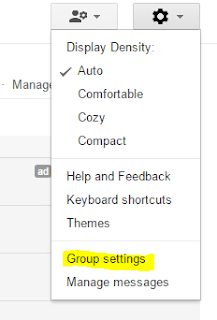 |
| Group Setting |
9. Scroll down and you can see an option as “Embedding your group”
To embed this group in an external web page, copy and paste
The code will look like this;
iframe id=”forum_embed”
src=”javascript:void(0)”
scrolling=”no”
frameborder=”0″
width=”900″
height=”700″>
iframe
script type=”text/javascript”>
document.getElementById(‘forum_embed’).src =
‘https://groups.google.com/forum/embed/?place=forum/adsenseshipmethis’
+ ‘&showsearch=true&showpopout=true&showtabs=false’
+ ‘&parenturl=’ + encodeURIComponent(window.location.href);
script
10. Go to Blogger > PAGES section and create
11. Go
12. Add an introduction or images for deco
13. Paste the code
14. Publish the Page
You can edit the options in Google groups for more smooth forum accessibility.
If you have any doubts or if the forum is not working as expected, let me know by posting your comments here: “Ship me this gain 100000 visitors forum“
