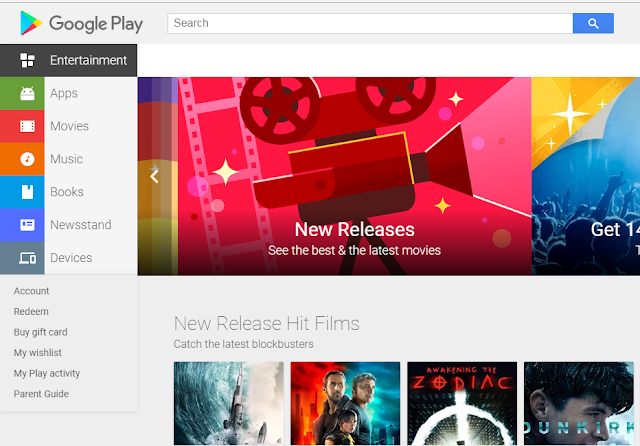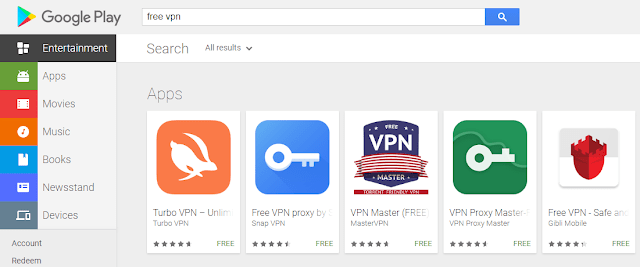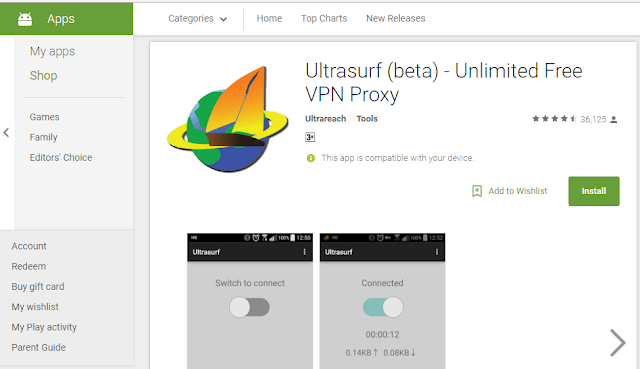Secure VPN will protect your privacy while surfing internet in mobile phones and Computer. A VPN use encrupytion technologies to the override the Wireless connection and cellular connection.
In 2 minutes, you can be a professional in Accessing Region-Restricted Websites Outside US via Android, Windows phone apps web browser like Chrome, Mozilla Firefox, Opera, Safari etc.
Use VPN to Protect Your Privacy on Mobile Phones
Surfing US websites from outside the US is easy and fast if you know how to use VPN. VPN means Virtual Private Network. These servers are private servers inside public servers that lets you suf internet and access region-restricted websites anonymously, privately, freely and bypass region restrictions.
Surf Anonymously in US Websites from outside the US via Android, Windows Phones
Step 1: Open your App Store in phone. App stores can be play store, Windows Store etc.
Step 2: Search for VPN in the store.
Step 3: Install any free or Paid VPNs from the list of VPN apps.
I chose ultrasurf beta free vpn which has no logins, No trials, No registrations, No bandwidth limitations, No Ads.
Step 4: Open the app, give necessary permissions and select the country
Step 5: Get the VPN started and access Region-Restricted Websites Outside US.
Use VPN to Protect Your Privacy on PC and access region-restricted websites
You can download any free vpn softwares and install in Microsoft Windows 32 bit and 64 bit computers, Apple MAC or Linux computers. Install the software and connect it to hide your ip.
Use VPN connections only to surf website outside US and do not buy anything or use your credit card for shopping. There is a high chance that your account details may be taken by fishing by spammers.