All of you have experienced a 404 error. That means some sites do not have existing links to present. Sometimes browsers also gave this error. So how to tackle this problem in blogger. Generating a good 404 error page for your site is as important as great content.
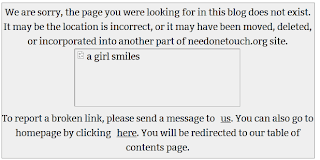 |
| 404 homepage |
I got redirection information from a post in bloggersentral.com. So i combined these two into one code. I am sharing it you. What you have to do is to go to blogger.com. Then to;
So i have searched to make some really cool 404 error page examples in blogger and find out this
Settings › Search preferences > Errors and redirections > Custom Page Not Found ?> Edit
Then add the following code to the box and edit it. Then save the template.
We are sorry, the page you were looking for in this blog does not exist. It may be the location is incorrect, or it may have been moved, deleted, or incorporated into another part of shipmethis.com site.
<img alt=”a girl smiles” border=”0″ height=”112″ src=”http://1.bp.blogspot.com/-LutuAaUT3rE/UDEu1PRUXeI/AAAAAAAAAIw/v2g3hmvSIhQ/s1600/search-engine-optimization-starter-guide.pdf+copy.jpg” title=”Be with us” width=”320″ />
To report a broken link, please send a message to <a href=”https://www.shipmethis.com/p/blog-page_19.html“>us</a>. You can also go to homepage by clicking <a href=”http://www.shipmethis.com/“>here</a>. You will be redirected to our table of contents page.
<script type = “text/javascript”>
//Blogger 404 Redirect v1.0 by GreenLava(needonetouch.org)
BSPNF_redirect = setTimeout(function() {
location.href= “/p/table-of-contents.html“
}, 50);
</script>
Replace shipmethis.com to your blog name.
Replace http://1.bp.blogspot.com/-LutuAaUT3rE/UDEu1PRUXeI/AAAAAAAAAIw/v2g3hmvSIhQ/s1600/search-engine-optimization-starter-guide.pdf+copy.jpg into any picture you like.
Replace /p/table-of-contents.html to the path of any file, label or post.
I think you will subscribe us for more posts
Akhil S Kumar 31-03-2014
