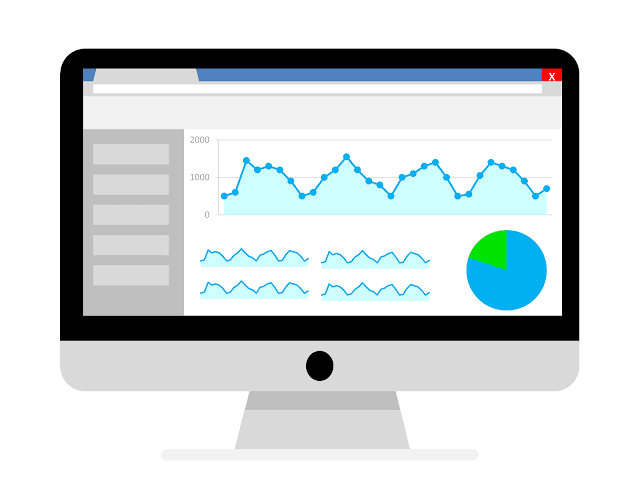Did your website had a significant Sudden Drop in Organic Traffic? and you will agree with me if i say you want to find out why such a traffic drop occurred and fix it somehow. Here is detailed tutorial to fix Sudden Drop in Organic Traffic of your website.
There was lot of chit chatter about google organic traffic dropped after algorithm updates and people were asking why did my organic traffic drop and did my site got google https penalty etc.
When I digged more I understood many sites experienced traffic drop after https transfer especially after http to https migration.
Cause for Sudden Drop in Organic Website traffic drop
There are tons of reasons for a drop in organic traffic that is coming from search engines to your website. Here I am focusing specifically on domain redirects. Search engines lists out different domain extensions of your domain and if proper settings and rules are not added, visitors may get 404 error, ERR_CONNECTION_TIMED_OUT or nginx dns error.
You can use Google Analytics to know more about this drop in traffic. Read more here.
You can use SemRush To find changes in Organic Traffic of your website.
https://www.semrush.com/info/www.shipmethis.com+(by+organic)
Replace shipmethis.com with your domain and enter in browser or search your website using the Semrush search tool in the sidebar.
Domain Extensions May be a Problem of organic traffic decline
If you domain is shipmethis.com, then the following are extensions for an https website.
- shipmethis.com
- www.shipmethis.com
- https://www.shipmethis.com
- https://www.shipmethis.com
- https://www.shipmethis.com
- https://www.shipmethis.com
If a visitor clicks any of these links, it should successfully redirect to your website. If not, you will lose a significant chunk of organic traffic.
Many websites added HTTPS to their domain and this has led to major traffic changes and organic traffic drops.
How to Check Drop in Organic Traffic: sudden drop in website traffic
First things first
Close all tabs and Clear your browser cache
Type the first link of your domain in browser and enter
Check if it correctly forwarding to your website.
If yes, great. If not, well, you found the problem.
Again Close all tabs and Clear your browser cache
Type the first link of your domain in browser and enter
Check if it correctly forwarding to your website.
Do these for all domain extensions and find out which is not leading to your website.
Fix it and your problem of Sudden Drop in Organic Traffic is solved.
Methods to Fix Sudden Drop in Organic Traffic: reasons organic traffic drop
There are various methods that you can use to fix this domain redirection.
Domain Forwarding
How To Redirect naked Domain to www GoDaddy
http to https URL forwarding
<IfModule mod_rewrite.c>
RewriteEngine On
RewriteBase /
RewriteCond %{ENV:HTTPS} !=on
RewriteRule ^.*$ https://%{SERVER_NAME}%{REQUEST_URI} [R,L]
# BEGIN WordPress
RewriteRule ^index.php$ – [L]
RewriteCond %{REQUEST_FILENAME} !-f
RewriteCond %{REQUEST_FILENAME} !-d
RewriteRule . /index.php [L]
</IfModule>
These may fix your problem.
CloudFare With Custom Domain HTTPS Redirect: reasons for decrease in direct traffic
If you are hosting custom domain in blogspot and using cloudfare for https redirect, then you select “Flexible” instead of “Full Strict”. In blogspot, the domain’s canonical url tag is http:// and all the requests will be from http:// such as recent posts, popular posts, searches, internal links etc.
Activating Flexible HTTPS option will enable CloudFare to serve pages with http:// in http:// and redirect possible http:// requests to https://. This was your website will load with mixed content.
If you are hosting domain in another hosting provider, you need to use “Full Strict”. In hosting provider you can add the above rule in hta access, making all internal requests to be https. If you add Full Strict, CloudFare will ensure all requests are redirected to https. Flexible and full options will not redirect all the http requests in the website.
Steps
Login to CloudFare
Go to Crypto
Change SSL
SSL
Encrypt communication to and from your website using SSL.
It may take up to 24 hours after the site becomes active on Cloudflare for new certificates to issue.
Status
How to Add Page Rule for HTTP to HTTPS in CloudFare
Add XML Sitemap for HTTPS websites and blog to Web master tools.
Share for bloggers who lost organic traffic. May be this post will help them.