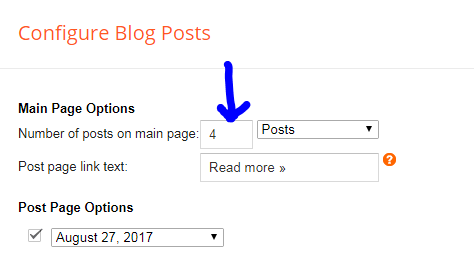Here is a short guide on how to display all your blogspot posts on homepage with no codes, no plugin, no javascript but just changing settings. The change in settings will take only few seconds. You can show as many posts you want in homepage however it is better to limit it to 4-5 posts which is good for SEO.
Steps
1. Go to Blogger Dashboard.
2. Go to layout.
3. Click Edit on Blog Posts Gadget
4. Under the Main Page, you could find Number of posts on main page.
5. Add any number in the box and select posts.
6. Click Save.
2. Go to layout.
3. Click Edit on Blog Posts Gadget
4. Under the Main Page, you could find Number of posts on main page.
5. Add any number in the box and select posts.
6. Click Save.
You can check the homepage and see the posts added.
Additional Tips on Editing Posts in Blogger
In order to Show Titles and a small paragraph, you can use a jump break. Jump break will look like this;
In order to show Titles and an image, add image in the top and then add jump break. Write content after jump break.
To show “Read more” or “Know more” text in homepage, do the following steps;
1. Go to Blogger Dashboard.
2. Go to layout.
3. Click Edit on Blog Posts Gadget
4. Under the Main Page, you could find Post page link text
5. Add “Read more” or any text you like and save.
You can also experiment with other post page features in Blog Posts Gadgets such as;
- Posted by
- at
- comments
- Links to this post
- Labels
- Reactions:
- Show Share Buttons
- From
- Show Author Profile Below Post
- Show Ads Between Posts
Keep experimenting and choose the best display to attract visitors to your blog. You can add breadcrumb navigation to improve rankings in Google search results and show better search snippet.
Check outHow To Display/ Show All Posts On Homepage WordPress
Kindly Share AheadShip Me This