Steps to be followed
Step 1: Open GST portalusing the link:https://reg.gst.gov.in/registration/
Step 2: New Registration > Select State > District > Type Legal Name of the Business (As mentioned in PAN) > Permanent Account Number (PAN) > Email Address > Mobile Number > Proceed
[If you are findin
Step 3: Type OTPs sent to your mobile no and email ID and click proceed
Step 4: You will get 15-digit Transaction Reference Number (TRN). Write it down or save it in notepad for future use.If you did not write TRN or have forgotten valid TRN, you can access it from the mail.
Step 5: Type OTPs sent to your mobile no and proceed. You w
Log Out From the site
Step 6: Open GST portalusing the link:https://reg.gst.gov.in/registration/
Step 7: SelectTemporary Reference Number (TRN). See the screenshot below
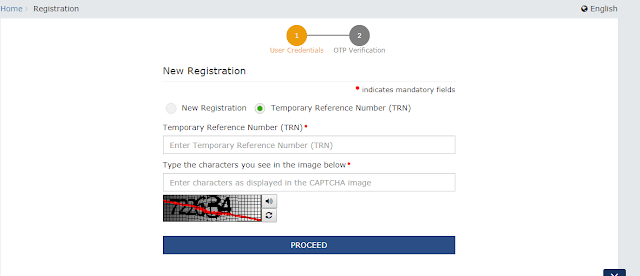 |
| Temporary Reference Number (TRN) |
Step 8: Enter your TRN number and Captcha
You can see your
Click on the
Once you have successfully generate temporary reference number, use the below guide to register for GST:How To Fill Part B Application For GSTIN – Business Details.
