Amazon Affiliate – Account Closed Message
“Important Notice
This account is closed and will not generate referrals. Access to this site is for historical purposes only.
Before we can pay you, we must have your Tax Information, Note that only the primary account holder can enter this information. Any update to Tax Information after
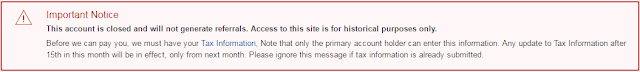 |
| Amazon Associates Error |
I was surprised to see this as I did not have any clue that Amazon will close my account without any warning email or confirmation email. I contacted Amazon Customer Care for knowing what happened to my account. The conversation went like anything. It is given below.
Conversation with Amazon Customer Care
“You are now connected to James from Associate Support.
Me: hi
James: Hello, my name is James. I’m here to help you today.
Me: thanks.
James: I’m sorry that you received that message without any information, but I’ll be happy to look into that for you. So that I can, can you verify your email address, name and billing address?
Me: ok
James: Yes, thank you.
Me: ok
James: One moment.
Me: ok
James: This account was closed on November 1st 2015 due to not receiving acknowledgement of the COPPA Agreement (Child Online Privacy Protection Act). This acknowledgement was just your agreement that none of the information on your website was pointed toward or attempted to collect information of the age 13 and under. Since we never received that acknowledgement, we were forced to have to close your account. This means that the account can’t be re-opened and your previous links would no longer work from November 2015. The good news is, you’re more than welcome to submit a new application and I’d be happy to walk you through the process if you’d like.
Me: How come
Or a warning email saying that
James: We actually put a message on the Associates website during that time for all Amazon Associates. So that when you logged in, it could noticed and taken care of.
Me: But emails
James: I know this is frustrating to have to deal with, especially since you’ve had your account since 2012, but it was legislation that was required to be done, so by that law, we had to, I’m very sorry.
Me: How come
James: We didn’t send an email to you.
Me:
James: So what problem do you have with submitting a new application and re-populating your website with new links?
Me:
James: Email is more convenient for people who don’t have the time to check our website, because not everyone has
Me: That logic is completely fine
There should be proper mechanisms in place to address these issues. Not doing that and justifying the mistakes are not good for a company like Amazon.
James: Is there anything else I can assist you with today?
Me: I only asked why the mail
James: I’ve answered your question and you’ve chosen not to accept that as an answer. Is there anything else I can help you with?
Me: Your reply is “
What is that actually means?
Your solution is “what problem do you have with submitting a new application and re-populating your website with new links?”
Nice
Kindly help me to remove all my information from
James: We can send you an email if you wish to close out your account.
Me: please do
James: Ok, I’ve sent the email to your email address you gave me. Thank you for contacting Amazon Associates. Please click the “end chat” button to close this chat.
Me: ok.
Message From Customer Service
Hello Akhil,
I want to make sure that closing your Amazon.com account won’t cause problems with any open transactions or other websites you might visit.
Here are some things to keep in mind:
— If you use your Amazon.com log-in on other sites (e.g. MYHABIT.com, Audible.com, international Amazon sites (co.uk/.fr/.de/.es/.ca/.in/.au/.com.br/.nl/.com.mx) except for Amazon.cn and Amazon.co.jp, etc.), you’ll also lose access to those accounts.
— If you’ve placed orders on AmazonLocal, you’ll no longer have access to your vouchers.
— Any open orders you have will be canceled.
— All subscriptions will be canceled (Amazon Prime, Subscribe and Save, etc.).
— If you have a remaining Amazon.com Gift Card or promotional credit balance, you won’t have access to use the funds.
— Returns and refunds can’t be processed for orders on closed accounts.
— You won’t be able to initiate Textbook Rental returns and will remain responsible for outstanding rentals.
— You won’t be able to access digital content (Kindle, Amazon Video, Amazon
— You won’t be able to re-download content from your Games & Software Library.
— Your Amazon Payments account will be closed and can’t be reopened.
— We can’t transfer the history of an account to another account.
–We will delete your customer profile as well as all your reviews, discussion posts and customer images.
— You’ll no longer have access to your Associates, Amazon Web Services, Seller, Author Central, Kindle Direct Publishing and/or Mechanical Turk accounts.
— If you have an Amazon Web Services account, please contact AWS customer support for assistance with closing your AWS account
https://aws-portal.amazon.com/gp/aws/html-forms-controller/contactus/aws-account…
If you still want to close your Amazon.com account after reviewing the items above, please write back by visiting this link and state that you want to close your account:
[Link redirects]
I hope this helps. We hope to see you again in the future.
We’d appreciate your feedback. Please use the links below to tell us about your experience today.
Best regards,”
There was a link that redirected to
Reply For Request to Close Down Amazon Account
“Hello Akhil,
Thanks for confirming.
As requested, your account has been closed and I’ve unsubscribed your e-mail address, [email protected], from our mailing list. Your account is no longer accessible to you or anyone else.
We’ve appreciated your business and wish you the best of luck in the future.
We’d appreciate your feedback. Please use the links below to tell us about your experience today.
Best regards,”
Conclusion
Such kind of rude behaviors and worst business practices will keep on happening as there are no particular online law enforcement agencies to take care of the affiliates. Big corporations like Amazon offers paltry amounts to affiliates and close down their account without any warning emails. Hence think twice before being an Amazon Affiliate.
How to Activate Amazon Affiliate Account that Inactive or Closed Without Warning
Method 1: To Activate Through Signing Declaration
To complete the declaration:
1. Sign in to your Associates Central
2. Click on “Account Settings”, then click on “Edit your website list”
3. Ensure ‘Your website list’ is accurate – by adding new websites or removing existing ones from the list.
4. Click on “Next” and complete the declaration process.
If you have questions or issues regarding your Amazon Associates website list, please contact Amazon Associates Customer Service at: https://affiliate-program.amazon.com/gp/associates/contact.
Method 2: To Activate Through Joining
If you need to read more about this topic: Refer to Amazon Affiliate Account Closed Without Warning
