Navigation help users to get their hands on different posts. It links newer post links to oldest links. It also search engine boats to grasp all the posts, reach and crawl links. Page navigation gadget helps you to get all posts in a order below from 1, 2, 3 to 500. If you want to be a professional blogger, you should give more stress to navigation in the blogger template.
Ad sense team also gives more credit to navigation of the site. All you posts must be linked with one another creating a network of posts- like beads in a chain. Such a network can increase the flow of traffic and improve page ranking. So try it and let your template have better navigation.
It is very easy to add and customize.
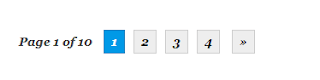 |
| Google blogging trips page navigation |
Simply copy the below code and paste in the template html before </body>.
<!–Page Navigation Starts–>
<script type=’text/javascript’>
var pageCount=3;
var displayPageNum=3;
var upPageWord ='«';
var downPageWord ='»';
</script>
<script src=’http://javatemplates-project.googlecode.com/files/pagenavigation-blogger.js’ type=’text/javascript’/><div align=’right’><span style=’font-style: italic; font-size: 8px; color: solid #ffffff;’><a href=’http://www.sipmethis.com/’ style=’text-decoration: none;’><font color=’#ffffff’ decoration=’none’>[Get this widget]</font></a></span></div>
<!–Page Navigation Ends–>
So simple and elegant…
My new post
